Repertoire combines your writing preferences and details with the power of OpenAI's ChatGPT to give you fast, precise writing for any situation.
It's not just for walkthroughs, observations, and evaluations—it's for any kind of writing you need to do. That's why Repertoire is the professional writing app for instructional leaders.
Never Settle for Generic A.I. Output
ChatGPT's output has a tendency to sound like it was written by ChatGPT—but not with Repertoire.
Our integration combines your details and preferences with the full power of ChatGPT:
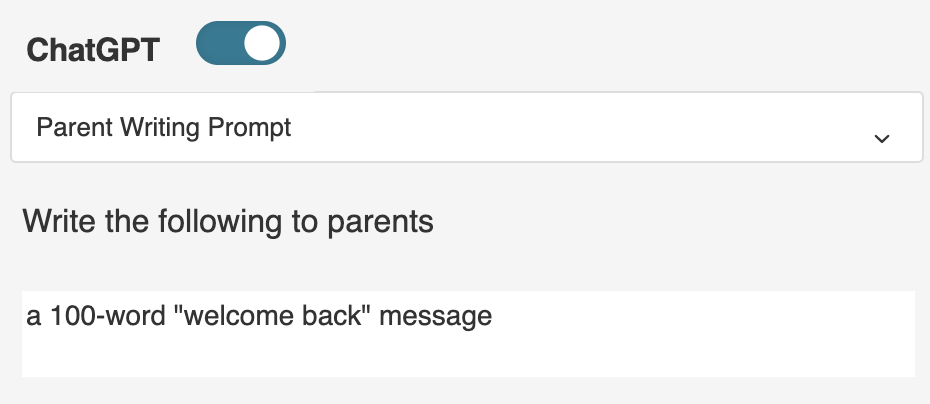
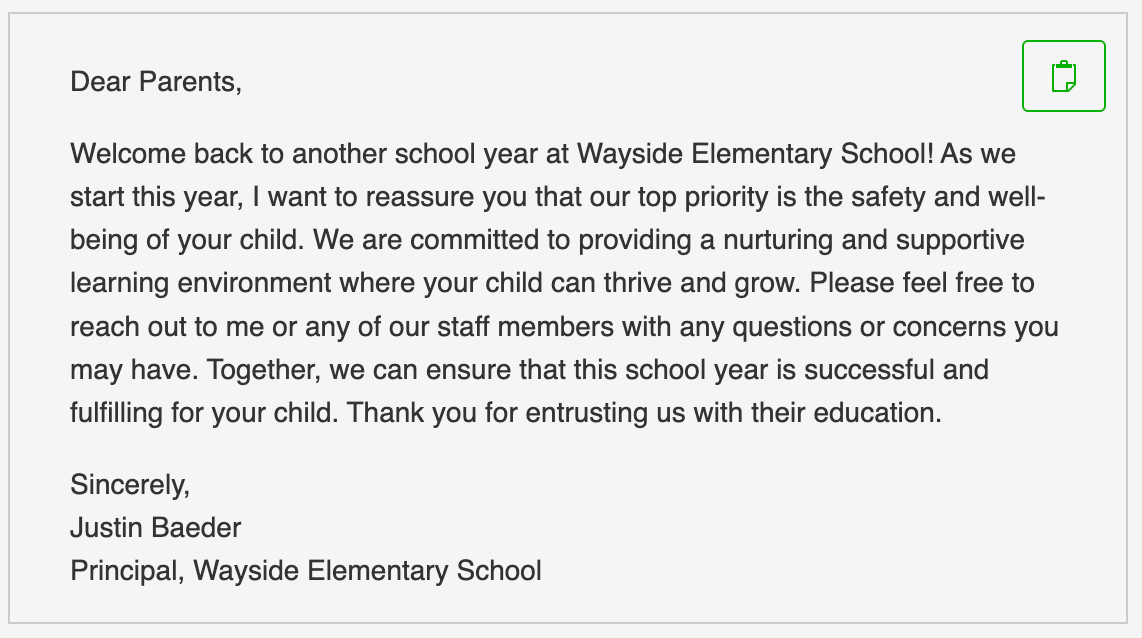
Simply provide a brief prompt, and Repertoire's built-in System Prompts will provide the rest of the details—so the output sounds like you, not generic A.I.
How It Works
Repertoire's built-in System Prompts pull in preferences you've saved in your account, such as your name, job title, school name, and writing grade level and style for various audiences.
Here's what our parent writing prompt looks like behind the scenes:
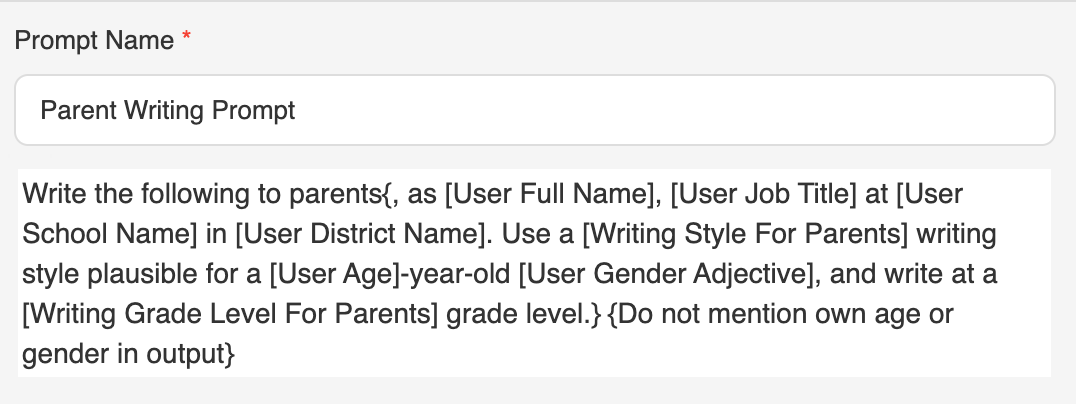
No need to worry about the details—they're handled by the detailed instructions you see in {brackets}.
If you're using a prompt that requires fields you haven't filled in, Repertoire will ask you and remember your answer:
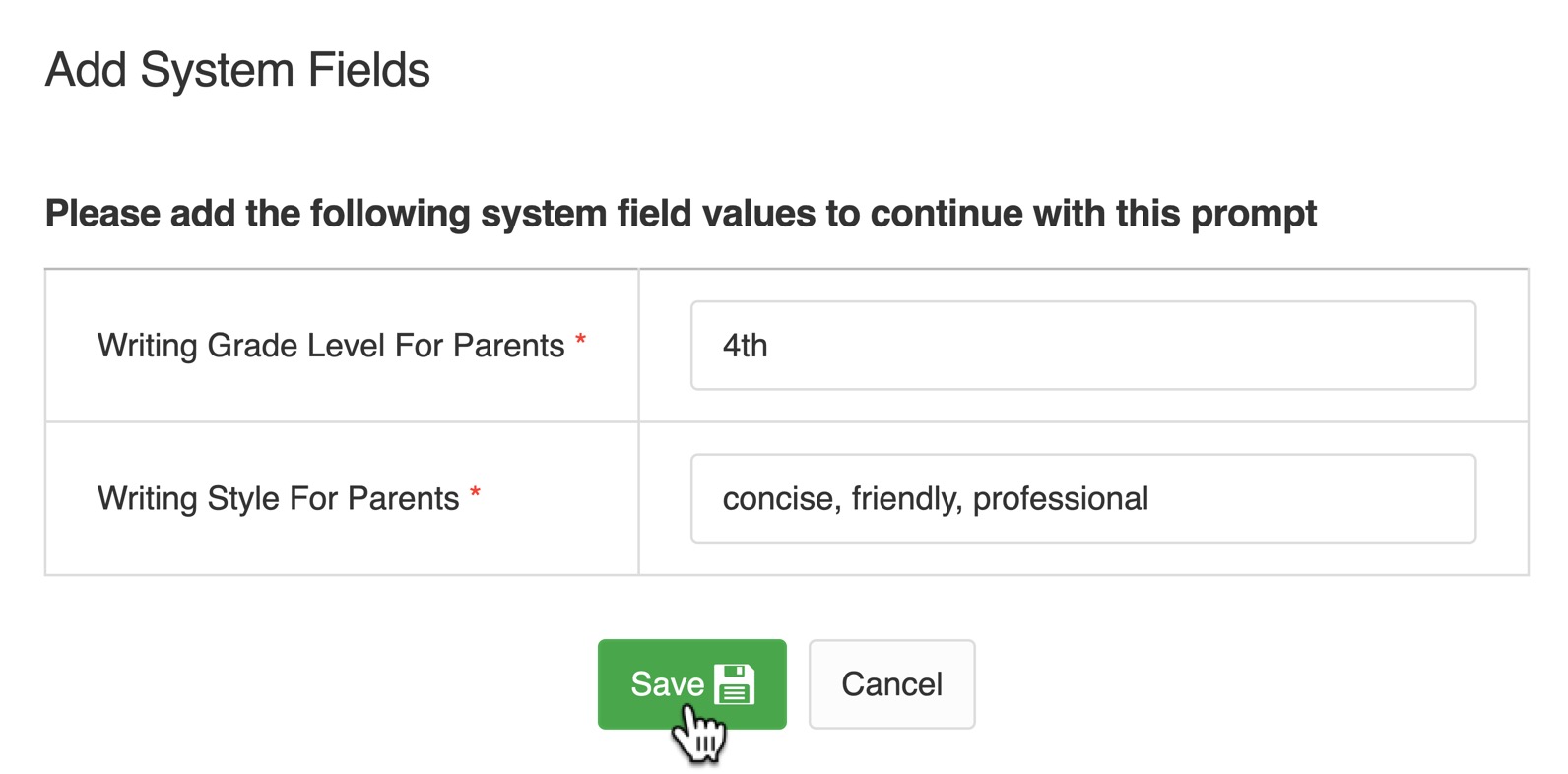
Build Your Own Prompt
You can build your own prompts by clicking Add Block:
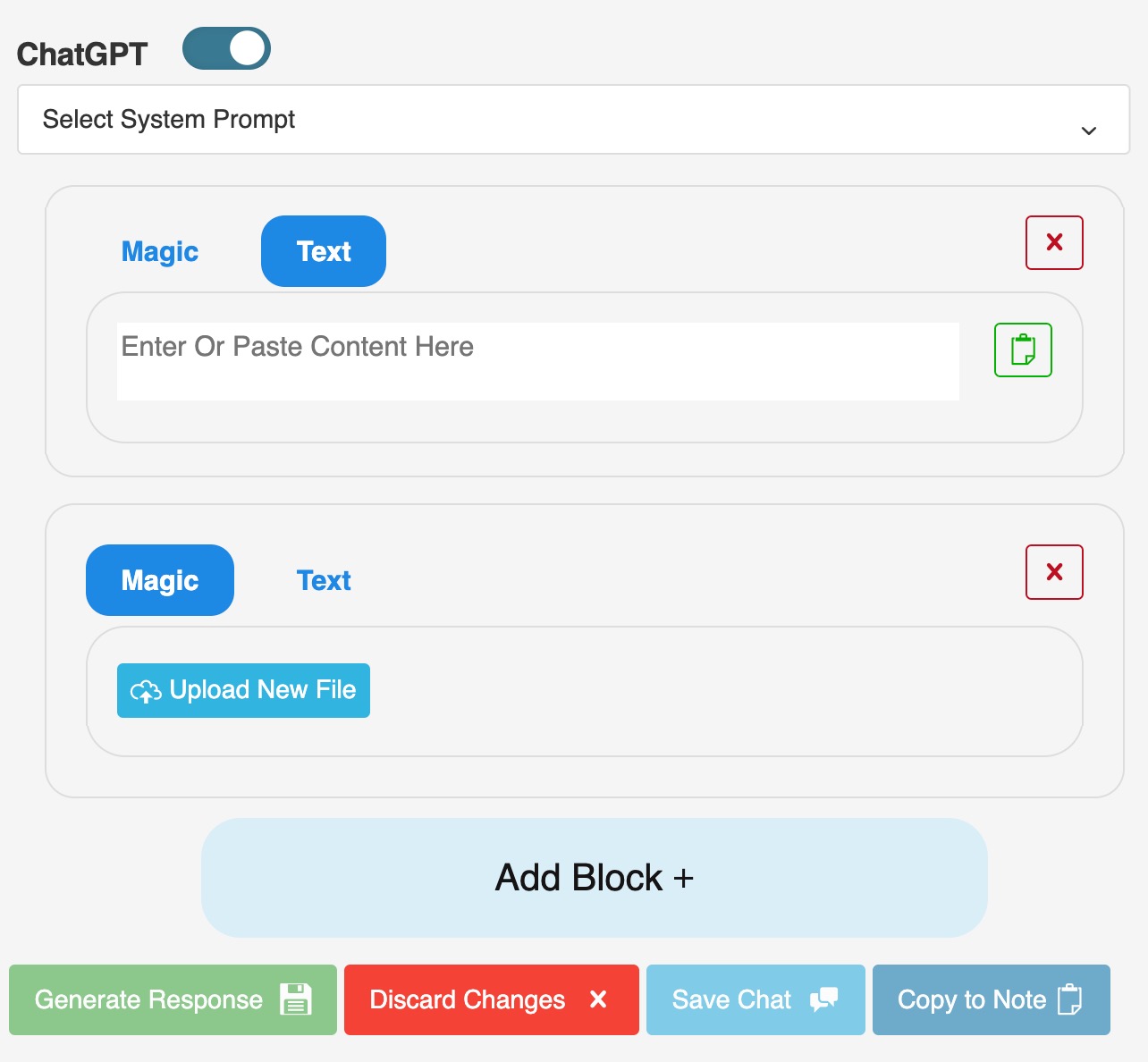
Blocks can include text instructions or file uploads. For example, if you'd like ChatGPT to read the handwritten text in a photo, you can include instructions like "Transcribe text in photo."
But we have pre-built System Prompts to make it even faster.
System Prompts for Common ChatGPT Tasks
Our System Prompts make it easy to perform common tasks with ChatGPT, such as:
- Summarizing meeting notes
- Extracting handwritten text from a photograph, e.g. a photo of handwritten observation notes
- Revising writing to fit a certain word count, style, or grade level
- Translating into other languages
Transcribe Handwritten Notes from Photographs
Repertoire uses ChatGPT to read and transcribe the text from your handwritten notes.
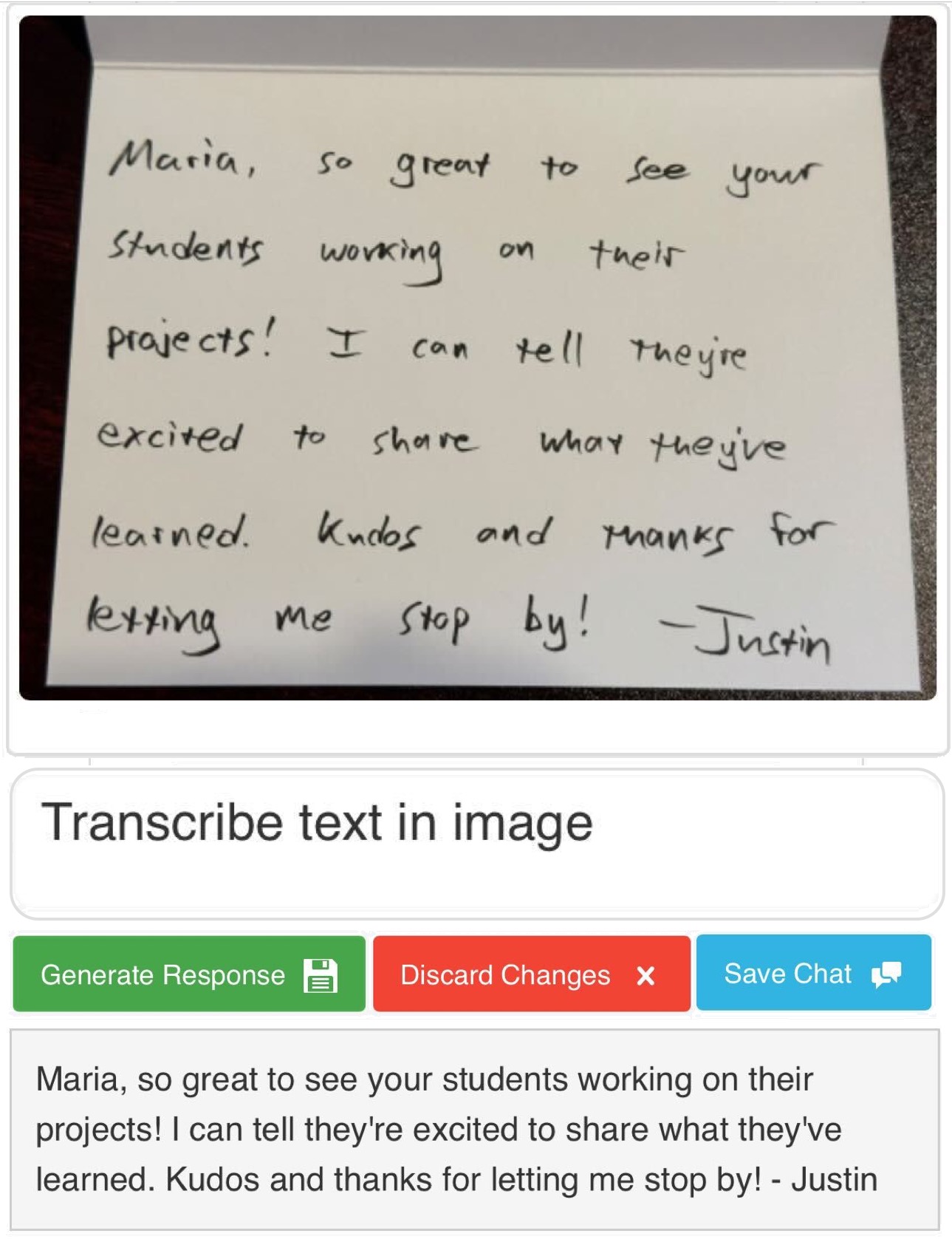
Simply snap a photo and upload it using a Magic Block, and you'll get text you can save in your electronic notes, copy to the clipboard, or email to the teacher.

