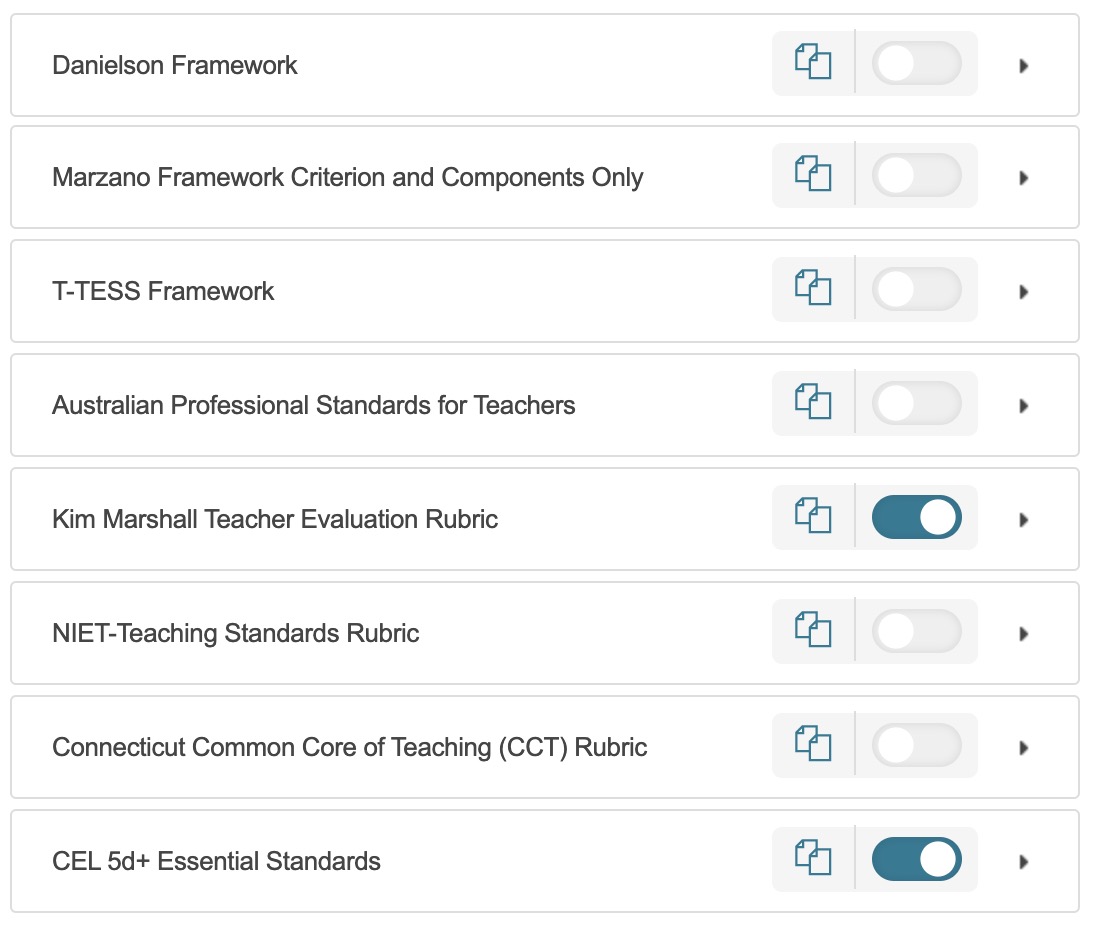Find The Perfect Phrase
Ever notice how Google Search shows suggestions as you type? Repertoire works the same way, drawing on your personal Snippet database.
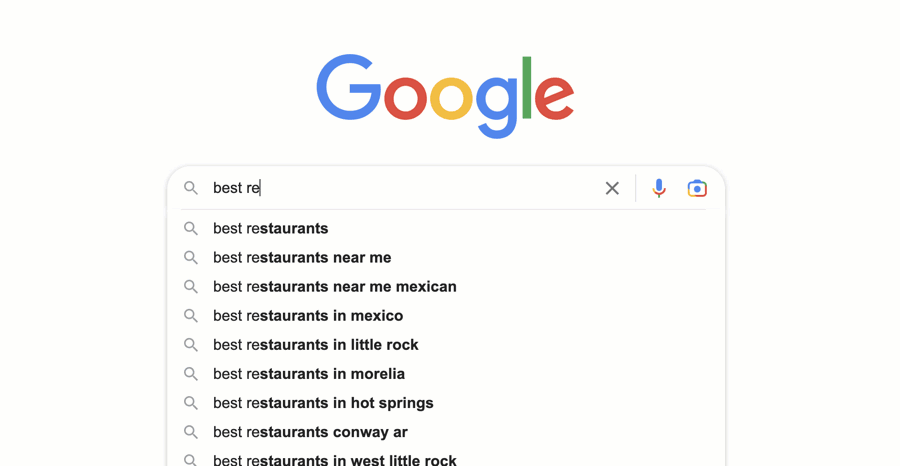
Repertoires' Snippets feature makes it easy to find and re-use common phrases, cutting your typing time by up to 90% and increasing the precision of your writing.
These phrases come from:
- Your past writing—saved automatically as you type, phrase by phrase, under My Snippets
- Your evaluation criteria, which can be enabled under System Snippets
- Any other language imported to your account—our customer service team is happy to help
You can take three actions with Snippets:
- Review them to inform your writing
- Insert them into your writing
- Pin them onscreen for reference
Evaluation Criteria At Your Fingertips
Tired of flipping through a multi-page document to find relevant evaluation criteria as you observe?
With Repertoire's Snippet feature, you can search by keyword and find exactly what you're looking for.
Then, you can "pin" relevant criteria on the screen for reference by clicking the red pushpin icon:
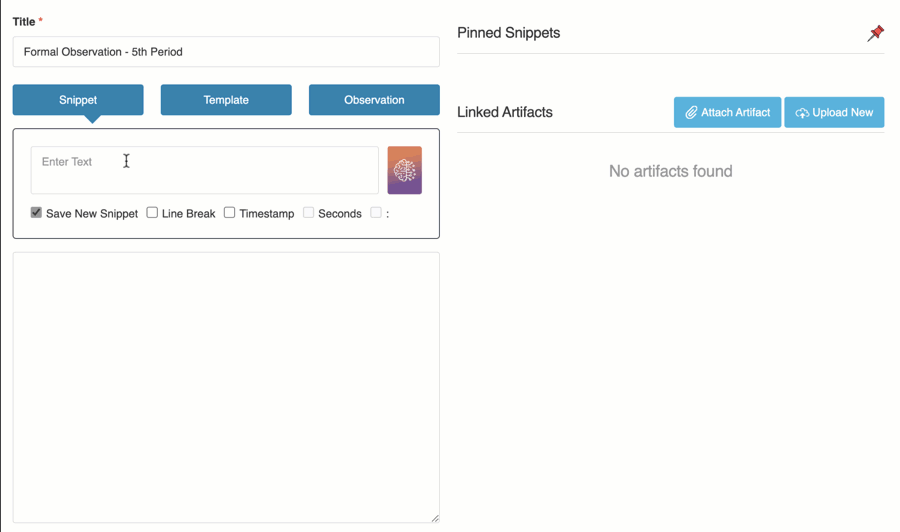
Repertoire supports all teacher evaluation systems, from Danielson to Marzano to custom criteria. Simply let us know what you use, and we'll set up your criteria as Snippets.
It's also easy to add custom Snippets that match your writing style. In fact, Repertoire saves new phrases automatically as you type.
Build Your Repertoire Automatically As You Type
The easiest way to build your feedback repertoire is to simply type directly in the Snippet box, line by line.
Just make sure the "Save New Snippet" option is checked.
Type a phrase in the snippet box and hit enter, and you'll find that:
- The phrase is added to your notes, right where you left the cursor
- The phrase is added to My Snippets, and will be suggested when you begin typing a matching keyword in the future
For example, if you type "It was a pleasure to stop by your classroom today!" and this is a new phrase, it'll be seamlessly added to My Snippets as well as the Note you're writing.
However, if you've typed such a phrase before, it'll be suggested, and you can insert it by arrowing down and hitting enter, or clicking with the cursor:
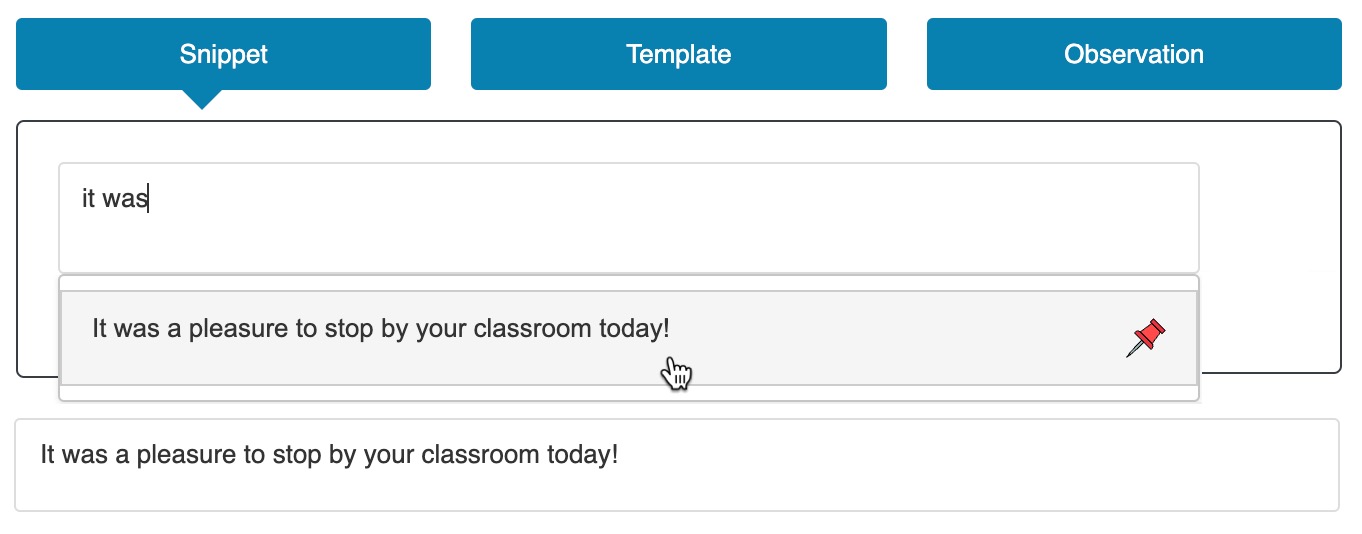
As your repertoire grows, you'll find that your writing requires less and less typing—simply find and insert the phrase you want to use, rather than writing it from scratch every time.
Want to revise an existing snippet? Find it under My Snippets and edit it:
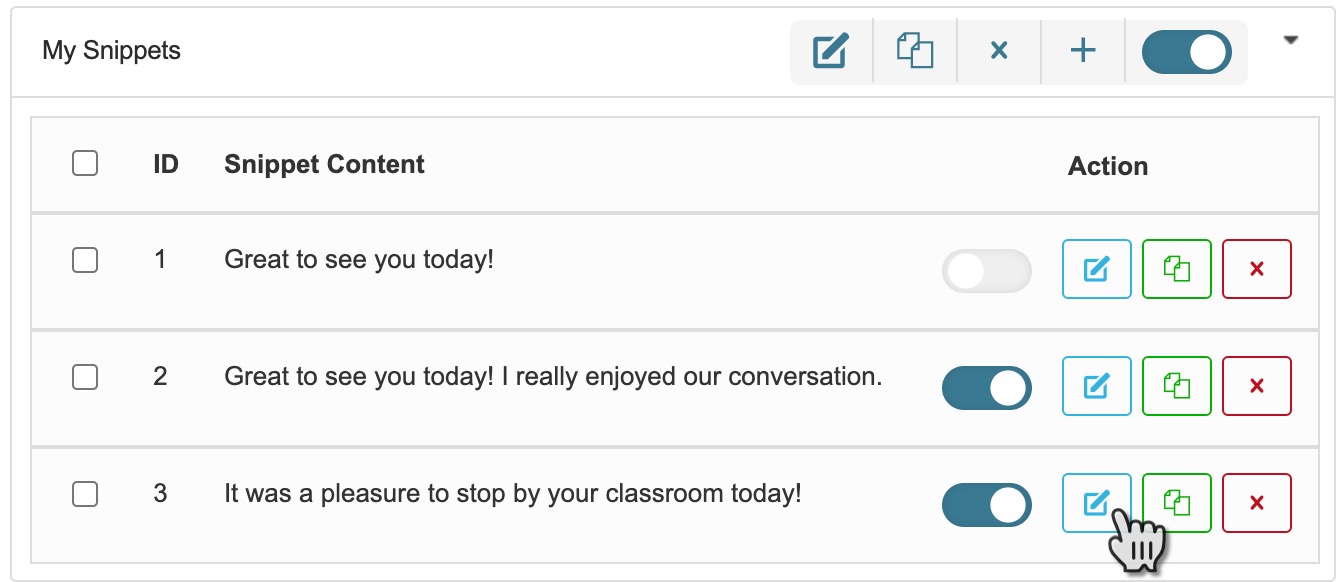
Activating System Snippets & Importing Your Own
Contact our customer service team and we'll be happy to import any language you'd like to have in your Snippet library. You can also add or import snippets under My Snippets.
You can also check the System Snippets library—chance are good we already have your evaluation criteria ready to use. Simply toggle them to ON: